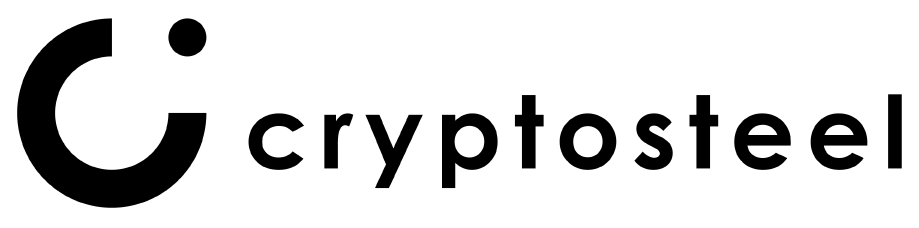HOW IT WORKS
Cryptosteel devices are pocket-sized stainless steel units designed to securely store the important data of your choice with no need for specialised tools or third-party involvement. Each product comes with its own kit of stainless steel tiles engraved on each side.
Codes and passwords are assembled manually from the supplied set of characters part-randomised for an extra layer of security. Once a desired sequence is locked into a device, it essentially gains the status of offline permanence, featuring resistance to physical damage, including fire, flooding, corrosive conditions, electric shock and impact from accidents.
All of the characters are deeply stamped into the tiles to provide maximum longevity.

A RANGE OF OPTIONS
Cryptosteel comes in many forms – the Capsule, the Cassette and Seed12.

Capable of storing up to 123 characters without any third-party involvement. The solid metal device is designed to survive extreme conditions and works under nearly all circumstances. The tile set for the capsule contains all printable ASCII characters (96 different characters including space), which makes it compatible with most secret sharing and key generation algorithms.

The Cryptosteel Cassette was the first metal storage backup tool on the market. It is designed to securely store recovery seeds and other alphanumeric data in up to 96 characters with no need for specialised tools or third-party involvement.

Introducing Seed12, the newest metal backup solution from Cryptosteel. You can securely store your 12-word seed phrases offline, making it perfect for software, hardware, and Lightning wallets, along with passphrases and master passwords. This is truly the only purchase you’ll need for lasting security.
OPTIMISED FOR SEED RECOVERY…
…but capable of much more.
The Cryptosteel Capsule is compatible with most secret sharing and key generation algorithms including BIP39 (unabbreviated 12-word recovery seeds or 4-letter abbreviations of 24-word recovery seeds), Shamir Backup SLIP39 (4-letter abbreviations of 20-word recovery seeds), BIP32 root keys, WIF private keys, Monero mnemonic seeds (4-letter abbreviations of 25-word recovery seeds), hexadecimal strings up to 123 characters and random ASCII strings up to 55 characters long. On the other hand, the Cryptosteel Cassette can hold up to 96 characters, which is exactly what you need to store a 24-word BIP39 recovery seed.
The tile sets of both products are part-randomised for an extra layer of security.

ENTERING YOUR DATA INTO THE CRYPTOSTEEL CAPSULE
1. Cryptosteel Capsule and its parts
Capsule, core, character tiles, separators and fastener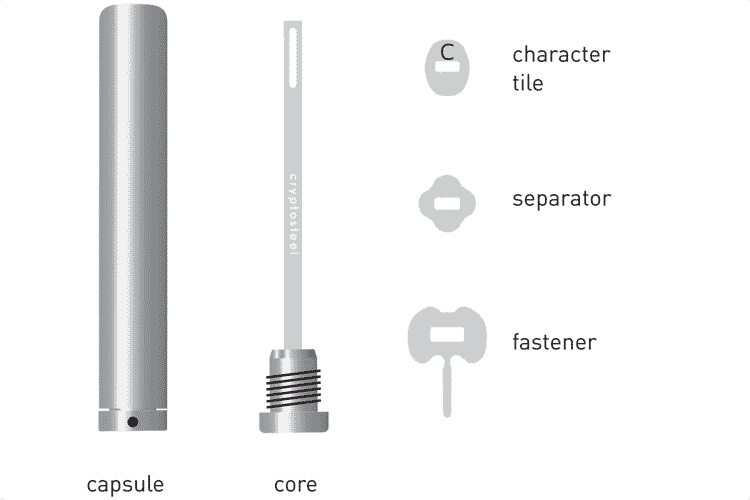
2. Unscrew capsule
Twist the cap to remove the core from the capsule.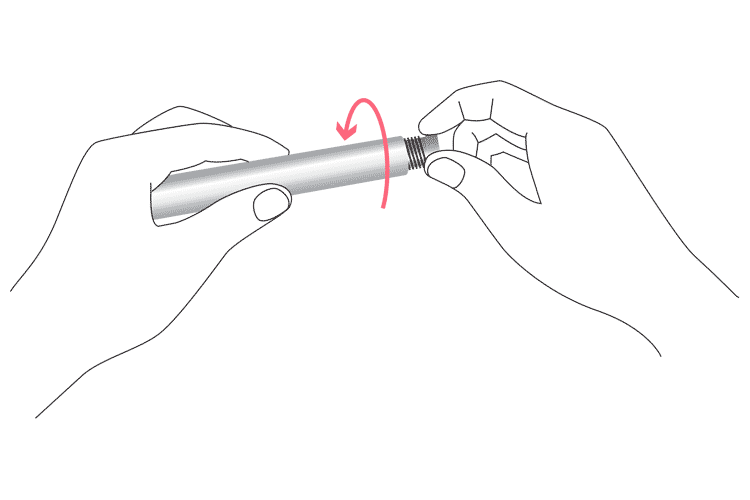
3. Remove informative ribbon
The ribbon is only a reminder to fasten your data, not a fastener itself.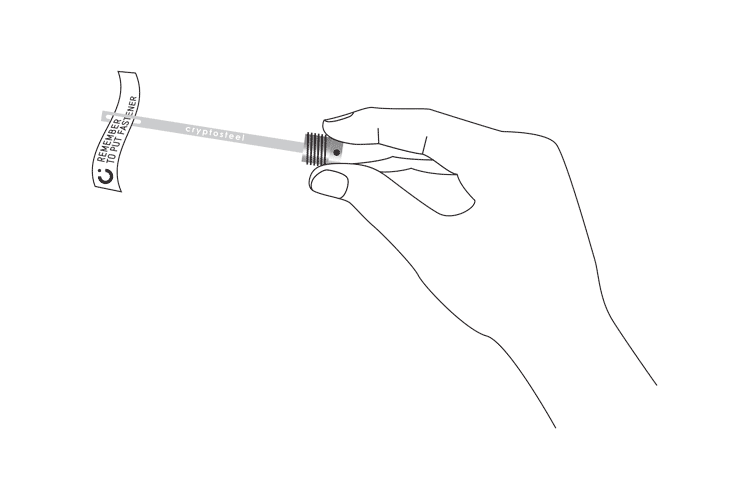
4. Use character tiles to arrange your data.
Choose the character tiles from the container. We recommend setting out each segment of your code in advance on a flat surface, then sliding them onto the core one by one.
If you are storing a recovery seed phrase longer than 12 words, use only the first four characters of each word.
For a twelve word mnemonic seed phase, you can store unabbreviated words.
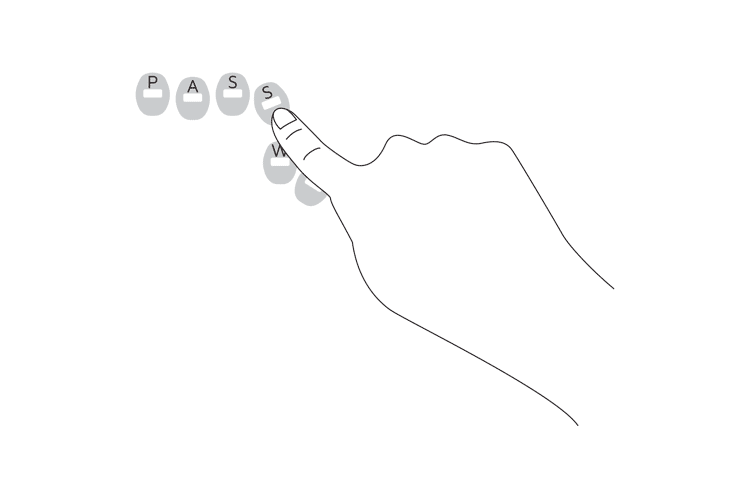
5. Slide tiles onto core
After your data is set, slide the pierced tiles onto the core one at a time. This is the perfect time to double (or triple) check your work. Use the system you prefer, but we recommend inserting the data in order, so the tiles for the last word are inserted at the end of the process.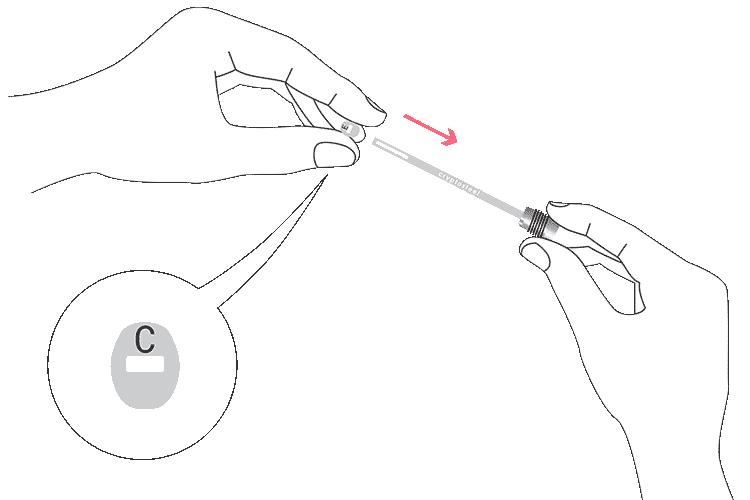
6. If necessary, use separators to segment information
The system of separators is flexible, use them in the manner that is most relevant to you.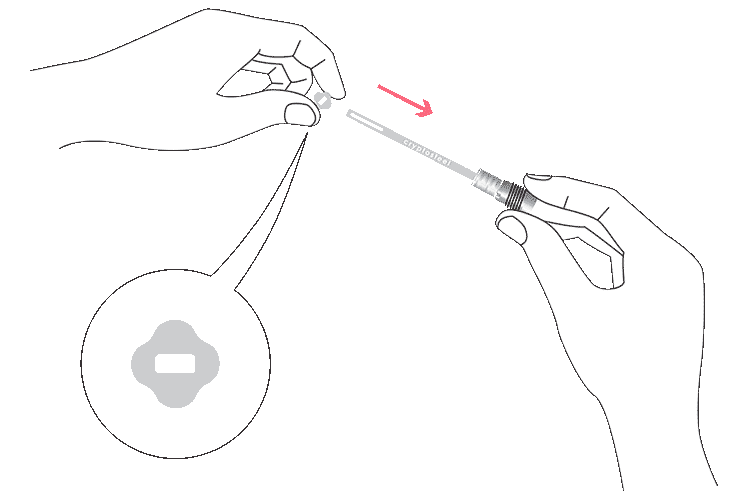
7. Place and fold fastener to hold tiles
Just bend the tiny strap with your fingers >90degrees. Put it on the core, and pull firmly to close it into place.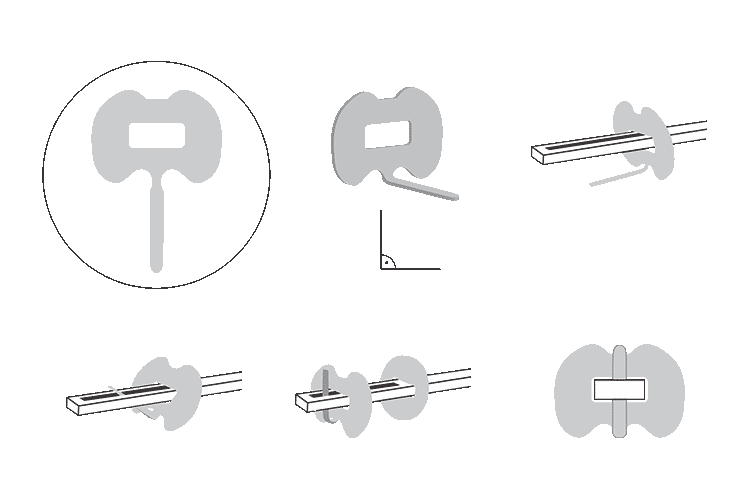
8. Screw capsule back together
Firmly screw on the deep-threaded cap to gain a hermetic seal. When fully closed, the Capsule gives you up to 150000N pressure resistance.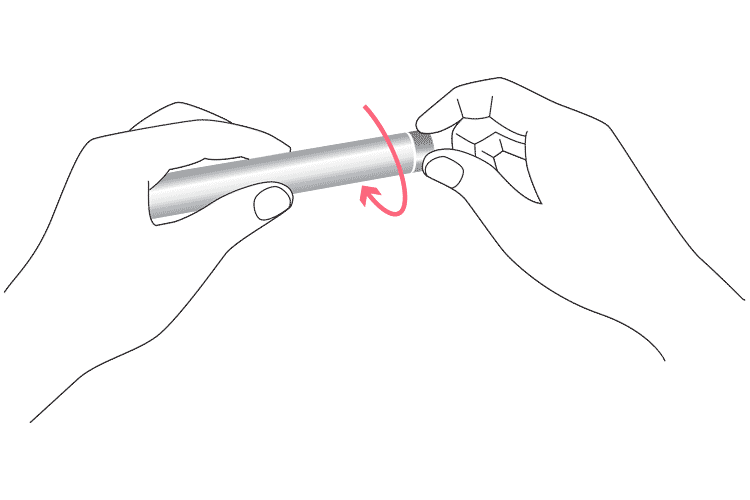
9. Do not remove fastener to read your backup
Using the free space slide the letter tiles on the core.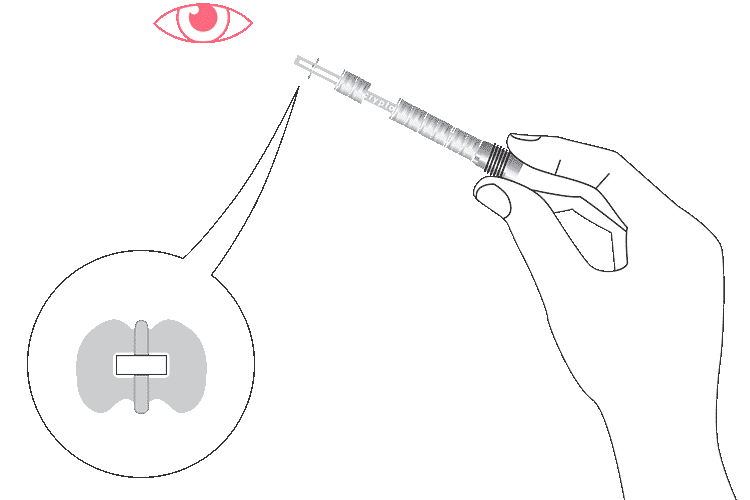
NOTE: Avoid removing the fastener to read your backup. Using the free space, slide the letter tiles on the core.
WATCH THE HOW-TO VIDEOS
Easy instructions for assembling your capsule
ENTERING YOUR DATA INTO THE CRYPTOSTEEL CASSETTE
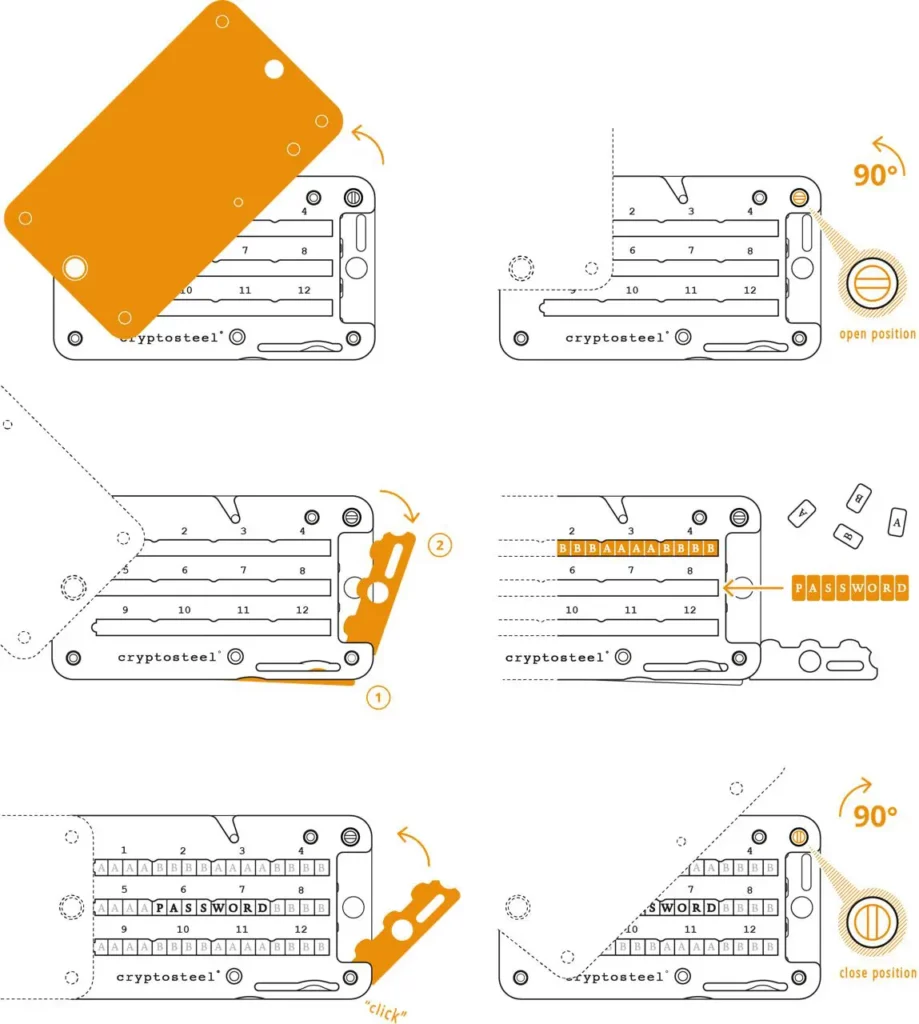
1. Open the cassette
Fan out the hinged front and back panels.
2. Unlock the unit
Turn the screw counterclockwise to a horizontal position.
3. Release the lever
Use a tile or small tool to press on the lever inside the long slot.
4. Open the frame
Keep the lever pressed as you open the frame.
5. Enter your characters
Insert your sensitive information, making sure all of the rows are fully loaded. If you are storing a recovery seed phrase, use only the first four characters. If a word has just three characters, use a blank tile to fill the space. Set the character tiles on a flat surface before inserting them into the slots. Use both panels..
6. Close the cassette
Shut the frame and twist the screw clockwise into a vertical position.
WATCH THE HOW-TO VIDEO
Easy instructions for assembling your cassette