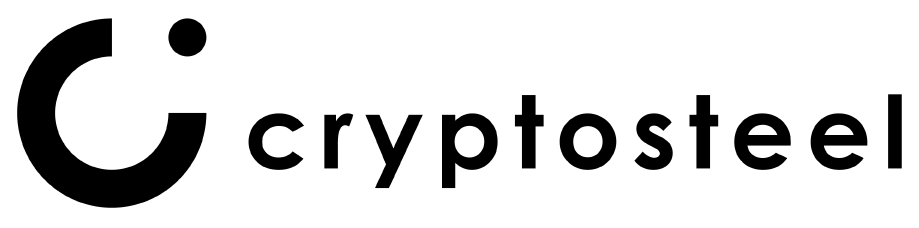HOW TO USE CRYPTOSTEEL CASSETTE
ENTERING YOUR DATA INTO THE CASSETTE
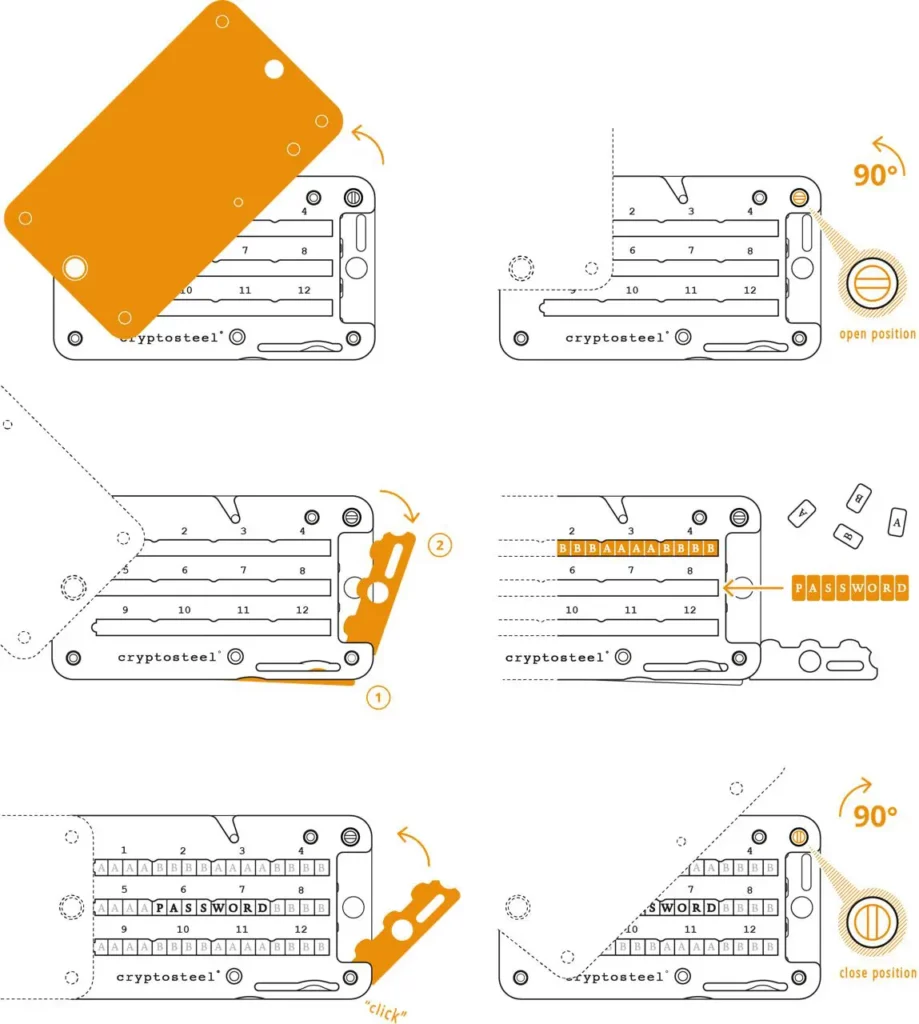
1. Open the cassette
Fan out the hinged front and back panels.
2. Unlock the unit
Turn the screw counterclockwise to a horizontal position.
3. Release the lever
Use a tile or small tool to press on the lever inside the long slot.
4. Open the frame
Keep the lever pressed as you open the frame.
5. Enter your characters
Insert your sensitive information, making sure all of the rows are fully loaded. If you are storing a recovery seed phrase, use only the first four characters. If a word has just three characters, use a blank tile to fill the space. Set the character tiles on a flat surface before inserting them into the slots. Use both panels..
6. Close the cassette
Shut the frame and twist the screw clockwise into a vertical position.
WATCH THE HOW-TO VIDEO
Easy instructions for assembling your cassette