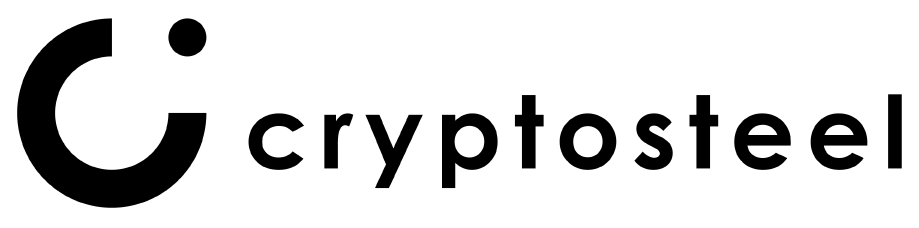HOW TO USE CRYPTOSTEEL CAPSULE
ENTERING YOUR DATA INTO THE CAPSULE
1. Cryptosteel Capsule and its parts
Capsule, core, character tiles, separators and fastener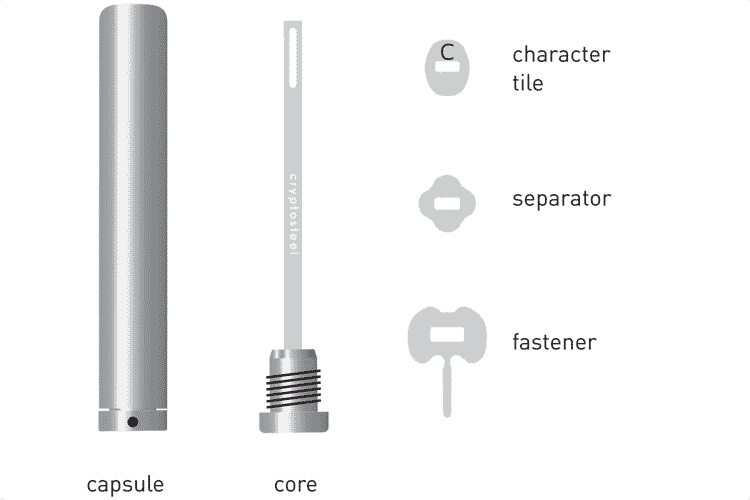
2. Unscrew capsule
Twist the cap to remove the core from the capsule.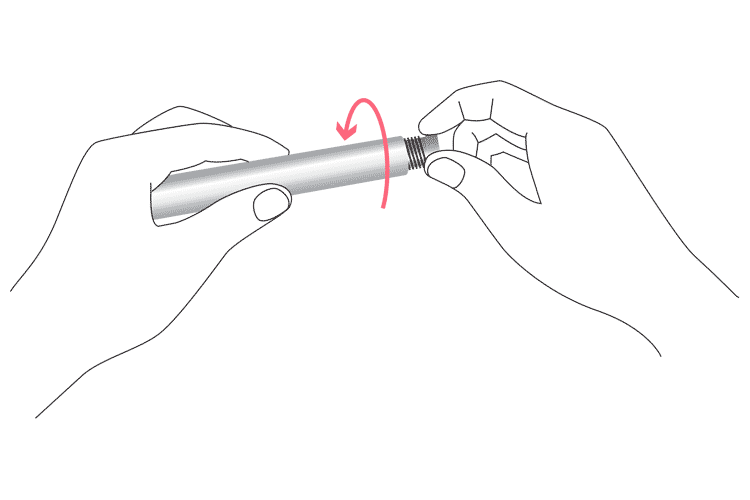
3. Remove informative ribbon
The ribbon is only a reminder to fasten your data, not a fastener itself.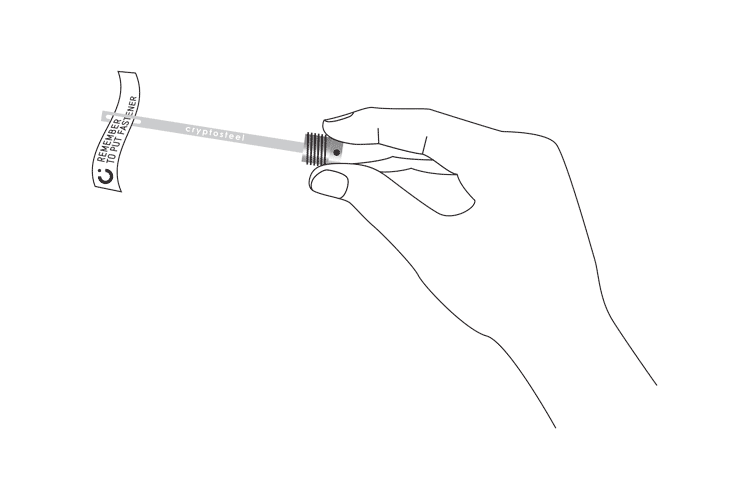
4. Use character tiles to arrange your data.
Choose the character tiles from the container. We recommend setting out each segment of your code in advance on a flat surface, then sliding them onto the core one by one.
If you are storing a recovery seed phrase longer than 12 words, use only the first four characters of each word.
For a twelve word mnemonic seed phase, you can store unabbreviated words.
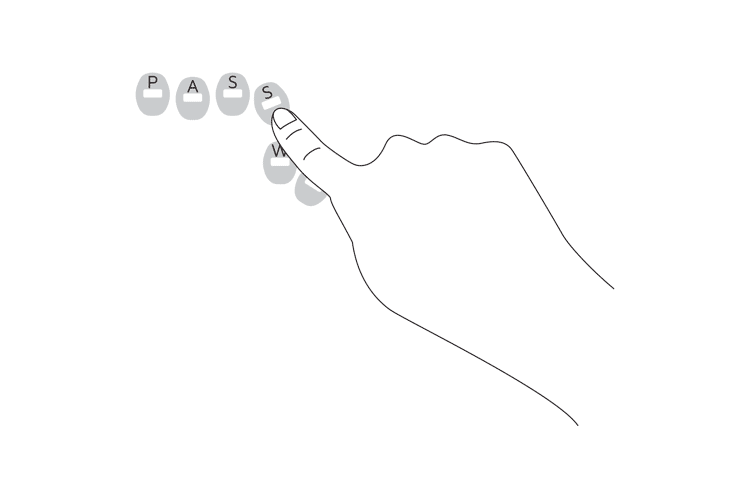
5. Slide tiles onto core
After your data is set, slide the pierced tiles onto the core one at a time. This is the perfect time to double (or triple) check your work. Use the system you prefer, but we recommend inserting the data in order, so the tiles for the last word are inserted at the end of the process.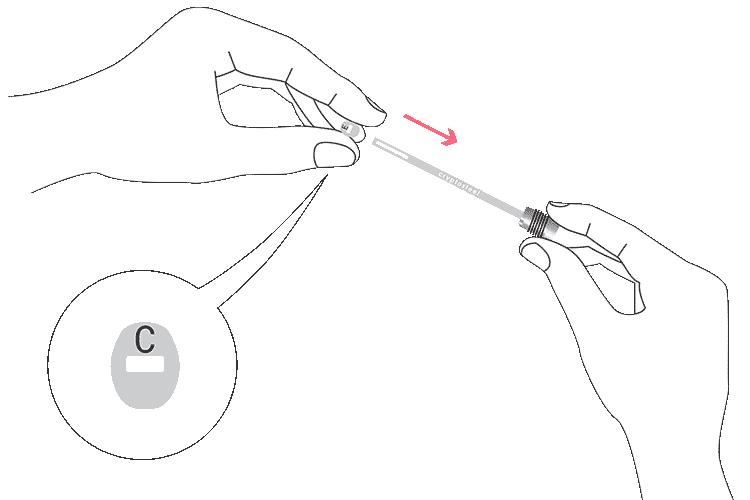
6. If necessary, use separators to segment information
The system of separators is flexible, use them in the manner that is most relevant to you.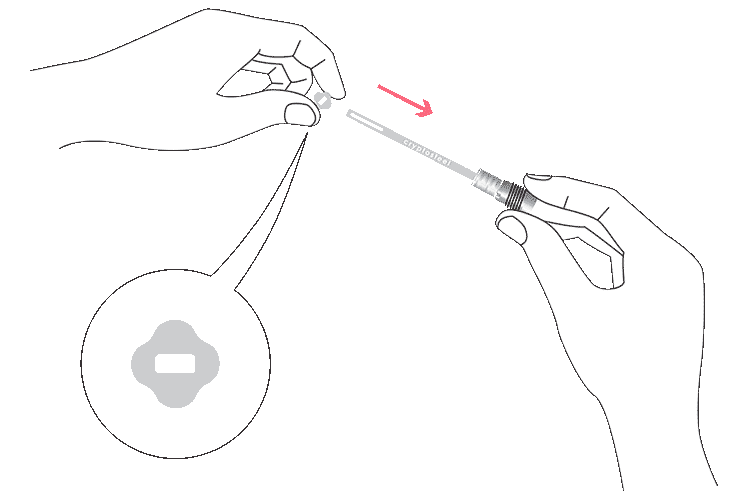
7. Place and fold fastener to hold tiles
Just bend the tiny strap with your fingers >90degrees. Put it on the core, and pull firmly to close it into place.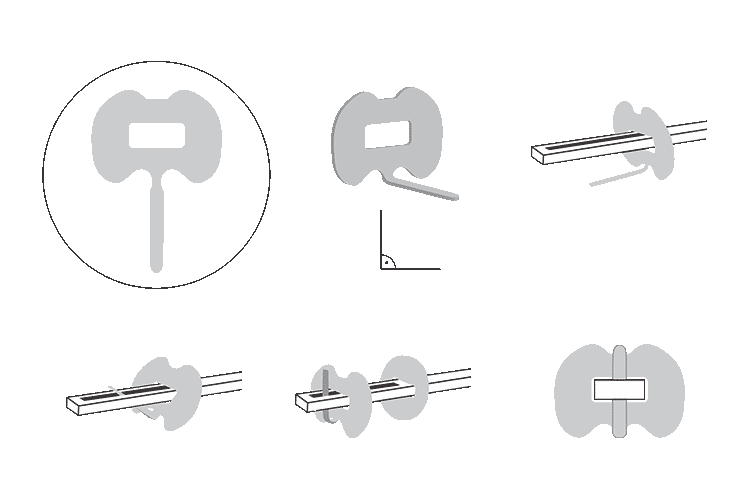
8. Screw capsule back together
Firmly screw on the deep-threaded cap to gain a hermetic seal. When fully closed, the Capsule gives you up to 150000N pressure resistance.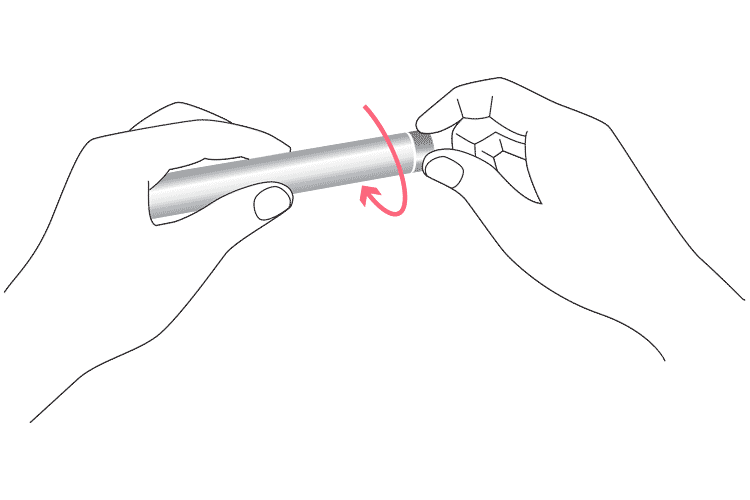
9. Do not remove fastener to read your backup
Using the free space slide the letter tiles on the core.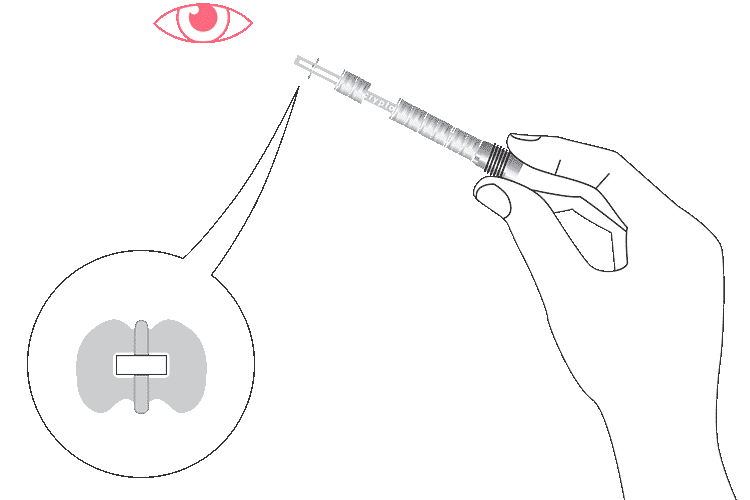
NOTE: Avoid removing the fastener to read your backup. Using the free space, slide the letter tiles on the core.
WATCH THE HOW-TO VIDEOS
Easy instructions for assembling your Cryptosteel Capsule
STEP BY STEP GUIDE