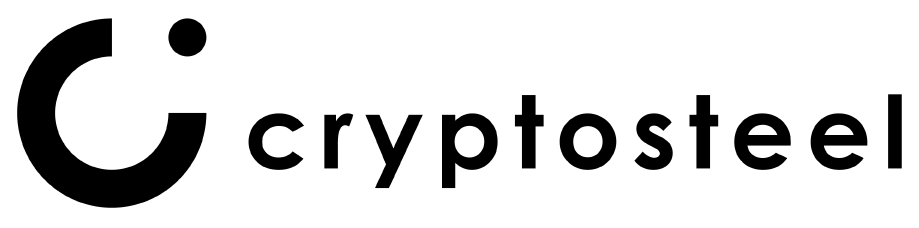HOW TO USE SEED12 - USER MANUAL FOR METAL BACKUP SOLUTION
Seed12 Metal Backup System is designed to provide a highly secure, offline storage solution for sensitive data. While it is ideal for securing Bitcoin seed phrases for your hardware, software and lightning wallets, it also serves as a robust storage option for other critical information such as master passwords for password managers, private keys for Nostr, and any login credentials up to 64 characters.
You can start your journey with the basic option—the System Backup Core, which lets you create a single, “naked” seed backup. (We have tested the durability of the naked seed. Even without a capsule, your backup can withstand up to 15 tons of pressure without losing functionality. The improved cotter pin and core keep your sequence secure, ensuring you can still recover and read your backup after such a catastrophe.)
As your assets grow, you can upgrade your setup according to your chosen backup method, whether it’s a 12 or 24-word single seed, multisig, Shamir Secret Sharing, or other protocols.
For added protection, you can enclose the seed in the protectiove stainless steel Shell Capsule and secure it with a tamper-evident Seal for the highest level of security.
Before assembly, please ensure your set is complete and that you are in a private location, away from cameras or prying eyes.

1. Lay tiles on a flat surface.
Spell out your password or recovery seed, placing separators between words.
For mnemonic seeds, words are abbreviated by their first 4 letters.
2. Insert a cotter pin into one of the core slots.
Pull firmly in both directions to bend its pins to lock in place.Watch the video how to insert a cotter pin into the core slots.
3. Slide password tiles in order onto the core, dividing the words with separators.
4. Once the complete password is assembled on the core, lock in the final cotter pin by pushing and pulling its pins.
Check that both cotter pins are securely locked. Never remove the cotter pins to read your backup.
5. Go through the restore procedure to verify your metal backup.
Read your backup, write it down on paper, and enter it into the hardware wallet. Perform the test restore procedure. If you completed it correctly, your data is safe. Destroy any paper copies of your password. Never remove the cotter pins to read your backup.6. Upgrade module.
Insert the core into the shell capsule and firmly screw on the cap.7. Tamper Evidence Seal.
Thread the wire through holes at both ends of the capsule and into the plastic seal. Tighten the wires. Empress the plunger of the seal, until you hear a “click”. You can press the unit face down on a hard surface.It is impossible to open the capsule without damaging the seal.Watch the video how to assemble the seal.
If you need to store information beyond a mnemonic, such as numbers or special characters, you can purchase them in separate modules. The entire system is easily erasable and correctable, meaning if you make a mistake while creating your backup, you can fix it effortlessly without having to buy a new set.
Additionally, you can order custom engraving for the shell capsule directly from us to personalize or mark it for easier management of your backups. You can also order replacement parts by contacting our Customer Care team.
WATCH THE HOW-TO VIDEOS
Easy instructions for assembling your Seed12
HOW TO READ YOUR BACKUP
HOW TO INSERT A COTTER PIN INTO ONE OF THE SEED12 CORE SLOTS
Troubleshooting
Use a hard surface, like a table, to press the latch of the seal against it, until you hear the click.
Never remove the cotter pin – if you do, the letter tiles may scatter, and you could lose the saved order. To read your backup, lay the device on a flat surface and carefully slide the tiles along the core one by one using the tip of a pencil or your fingernail.
The Seed12 system is modular—you can customize it to your needs by purchasing separate sets of tiles with letters, numbers, and special characters.
We’ve improved the user experience for all Seed12 components, including the fastener. The Seed12 fastener, (we call it cotter pin), is double-sided, making it impossible to install incorrectly. Its pins are pre-bent for easy use, allowing you to lock it securely without any tools.
Yes, the letters and all elements from the Cryptosteel Capsule are compatible with the Seed12 system. The Cryptosteel Cassette is a different system, and there is no compatibility between them.
You need to secure the Seed12 backup using cotter pins that come with the system. The first cotter pin should be inserted before placing any tiles to secure one end of the core. After arranging the tiles, another cotter pin must be installed on the other end to lock them in place. This prevents the tiles from scattering. To read your backup, simply slide the tiles along the core without removing the cotter pins.
Check the tutorial video here: How to Securely Insert a Cotter Pin into one of the Seed12 Core Slots to Ensure Data Protection
Like drag and drop, Seed12 is flexible and works for you. Need extra tiles, a capsule, or a tamper-proof seal? Get only what you need, starting at 9€ on the official Cryptosteel store page.